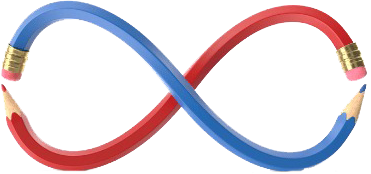- Choose the Right AI Code Platform: Start by selecting an AI code generation platform or tool that suits your specific coding requirements. Various platforms are available for different programming languages and purposes. Examples include OpenAI’s GPT-3, GitHub Copilot, and more.
- Input Requirements: Define the coding task you want to automate. This may include specifying the programming language, the functionality you need, and any other relevant parameters. For instance, you might request code for a specific function or feature.
- Interact with the AI: Depending on the platform, you may interact with the AI code generator through an integrated development environment (IDE) or a web-based interface. Provide your input requirements in a natural language description or code comments.
- Review and Select: The AI code generator will process your input and present code suggestions or completions. Review the generated code snippets, and select the one that best matches your intent. You can often choose from several options.
- Integrate into Your Project: Once you’ve selected the code snippet, you can copy it and integrate it into your development project. This may involve pasting it into your codebase, script, or project files.
- Customize and Test (If Necessary): Depending on the AI tool, you may have the option to customize the generated code. Make any necessary adjustments to align the code with your project’s specific requirements.
- Testing and Debugging: It’s essential to thoroughly test the generated code to ensure it functions as expected. Debug and make corrections as needed, as the AI-generated code might not be error-free.
- Maintain Human Oversight: While AI code generation is a powerful tool, it’s not a replacement for human developers. Maintain human oversight and apply your expertise to oversee and validate the generated code.
- Document and Comment: Ensure that you document the AI-generated code and provide comments to make it clear and understandable to other developers who may work on the project in the future.
- Monitor and Refine: Continuously monitor the generated code to ensure its correctness and relevance as your project evolves. If needed, refine the code or request additional AI-generated code as the project progresses.

- Home
- Product
-

Content Writer
Discover Our Content Writers' Expertise and Unique Specializations

Voice
Transform Text into Natural and Expressive Speech

Chatbots
Craft Conversational AI Solutions Tailored to Your Needs

Image Generation
Transform Ideas into Stunning Visuals with AI

Expert's Assistance
Elevating Your Content to Perfection with Precision and Skill

SEO Advantage
Elevating Your Online Presence with Expert SEO Insights

Social Media Advantage
Amplifying Your Online Impact with Strategic Social Promotion

AI Code
Generating Efficient and Innovative Code with Artificial Intelligence
-
- Resources
-

Blog
Get access to articles & guides with Contentkart

Knowledge Hub
Get a first hand Knowledge of Contentkart
-
- Pricing