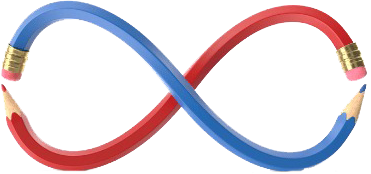Using the AI writer on Contentkart.ai is a straightforward process. Here’s a step-by-step guide on how to utilize this powerful tool to create content:
1. **Access the Platform**: Start by logging into your Contentkart.ai account or signing up if you’re a new user. Ensure you have a stable internet connection.
2. **Navigate to AI Writer**: Once you’re on the platform’s dashboard, navigate to the AI Writer tool. You’ll typically find it in the “Content Creation” or a similarly labeled section.
3. **Choose Your Plan**: Depending on your subscription plan, select the specific AI model or features you want to use. Contentkart.ai typically offers different plans, such as Co-Pilot and Auto-Pilot, which may include various AI models and capabilities.
4. **Select Content Type**: Specify the type of content you want to create. You can choose from options like articles, blog posts, advertisements, social media posts, and more. This step helps the AI writer understand the purpose of your content.
5. **Customize Settings (Optional)**: If desired, you can customize settings such as tone, style, and word count to align the content with your preferences and brand identity.
6. **Enter Prompts**: Provide the AI writer with relevant prompts or a brief description of the content you want to generate. Be clear and concise in your instructions to get the best results.
7. **Generate Content**: Click the “Generate” or equivalent button to initiate the AI writer. The tool will process your prompts and produce a draft of the content based on the chosen AI model and settings.
8. **Edit and Review**: Once the content is generated, review it for accuracy and relevance. You can make edits, adjust the tone, or add specific details to tailor the content to your needs.
9. **Download or Copy**: After reviewing and editing the content, you can either download it directly in your preferred format (e.g., text, DOC) or copy the text to paste it into your own document or platform.
10. **Use the Content**: The generated content is now ready for use in your content marketing, website, social media, or any other application. Ensure it meets your objectives and resonates with your target audience.
11. **Save and Store**: Contentkart.ai often allows you to save your generated content for future reference. This can be useful for building a library of content ideas and drafts.
12. **Track Usage (Optional)**: Some subscription plans provide analytics and usage tracking, helping you keep an eye on your content production and understand how AI is benefiting your content strategy.
By following these steps, you can leverage the AI writer on Contentkart.ai to streamline your content creation process, save time, and produce high-quality materials for your audience.