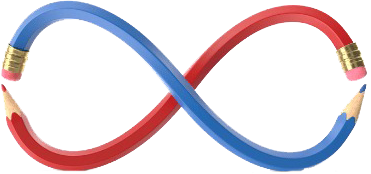Using the AI Image Generator on Contentkart.ai is a user-friendly process that allows you to create stunning visuals for your content. Here’s a step-by-step guide on how to use this powerful tool:
1. **Access the Platform**: Log in to your Contentkart.ai account or sign up if you are a new user. Ensure you have a stable internet connection.
2. **Locate the AI Image Generator**: On the platform’s dashboard, navigate to the AI Image Generator tool. It’s often found under a section related to image or content creation.
3. **Select Your Plan**: Depending on your subscription plan, choose the specific features and customization options available. Contentkart.ai may offer various plans with different capabilities and templates.
4. **Choose Image Type**: Specify the type of image you want to create. Options may include social media graphics, website banners, infographics, charts, and more. This step helps the AI Image Generator understand your image requirements.
5. **Customize Image Details**: If needed, customize image details such as dimensions, colors, styles, and other preferences. This allows you to tailor the generated image to your specific needs and brand identity.
6. **Generate the Image**: Click the “Generate” or a similar button to initiate the AI Image Generator. The tool will process your settings and preferences to create the image accordingly.
7. **Review and Edit (Optional)**: After the image is generated, you have the option to review it and make any necessary edits. Ensure that the image aligns with your vision and meets your content goals.
8. **Download the Image**: Once you are satisfied with the generated image, you can download it directly in your preferred format, such as JPG or PNG. This makes it easy to use the image in your content or share it on various platforms.
9. **Use the Image**: The generated image is now ready to be used in your content marketing efforts. Incorporate it into your website, social media posts, email campaigns, or any other materials that require visual content.
10. **Save and Store (Optional)**: Many platforms allow you to save and store the images you generate. This is helpful for building a library of visuals that can be accessed and reused for future content projects.
11. **Integrate into Content Management Systems**: Depending on the features offered, you may have the option to directly integrate the generated images into your content management system or website, streamlining the content creation process.
By following these steps, you can leverage the AI Image Generator on Contentkart.ai to create compelling visuals that enhance your content’s visual appeal, engage your audience, and elevate your brand’s online presence.