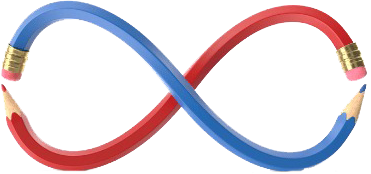- Select an AI Voice Platform: Start by choosing an AI Voice platform or software that suits your needs. There are various platforms available online, each with its own features and pricing options. Popular AI Voice platforms include Google Cloud Text-to-Speech, Amazon Polly, IBM Watson Text to Speech, and many more.
- Sign Up or Log In: If required, sign up for an account on the chosen AI Voice platform. Some platforms may offer free trials or have different subscription tiers.
- Input Text: Once you’re logged in, you’ll have access to the platform’s text input interface. Here, you can type or paste the text that you want to convert into speech.
- Choose a Voice: Most AI Voice platforms provide a variety of voices to choose from. Select the voice that best matches the tone and style you want for your audio content. You can often filter voices by language, gender, and accent.
- Customize Settings (Optional): Depending on the platform, you may have the option to customize the voice’s pitch, speed, and other parameters. This step allows you to fine-tune the voice to your content’s specific requirements.
- Add Emotional Inflection (Optional): Some platforms enable you to add emotional inflection to the generated voice. This feature allows you to control the voice’s tone, making it sound excited, empathetic, professional, and more, depending on your content’s context.
- Generate Audio: Click the “Generate” or “Convert” button to initiate the text-to-speech conversion process. The platform’s AI engine will process your input text and create the corresponding audio file.
- Download or Integrate: Once the AI has completed the conversion, you can typically download the generated audio in your preferred format, such as MP3 or WAV. Alternatively, you may have the option to integrate the audio directly into your content creation tools or applications.
- Review and Edit (If Necessary): It’s a good practice to listen to the generated audio to ensure it meets your expectations. If any adjustments or edits are needed, you can make them in the platform or using audio editing software.
- Use the AI-Generated Voiceovers: The AI-generated audio is now ready for use in your chosen applications. You can incorporate it into videos, podcasts, audiobooks, interactive voice response systems, accessibility features, and more.
Remember that the specific steps and features may vary slightly between different AI Voice platforms. The process outlined here provides a general idea of how to use AI Voice for text-to-speech conversions. Explore the platform’s documentation or help resources for detailed instructions tailored to the platform you’ve selected.